PORTFOLIO
Project #11
Lorem ipsum dolor sit amet, consectetur adipiscing elit. Integer quis suscipit quam, at elementum elit. Aliquam commodo commodo eros, at[...]
Project #10 – Slideshow
Nullam eget tortor orci. Quisque pellentesque nisi ac sem faucibus, eget luctus orci commodo. Suspendisse eget libero vitae eros scelerisque[...]
Project #9
Maecenas ullamcorper sapien a purus bibendum ultrices. Nunc viverra nibh a dignissim feugiat. Integer lacus massa, consequat eu dignissim vel,[...]
[tmq_portfolio grid_columns=”3″ page_items=”3″ pagination=”no” sortable=”no” category_filter=”cat1,cat2,…” order_item=”date” order_type=”DESC” ]
[tmq_porftolio]
- grid_columns: This option specifies number of columns that the portfolio section will have. It’s a number between 1 to 4.
- page_items: This option specifies the number of items in each page. If the
"pagination"is disabled, this option will specify how many portfolio items will be shown on the page but if"pagination"is set to"yes"then this item is the number of portfolio items in each page. - pagination: yes / no
"yes"The portfolio will support pagination."no"Pagination is disabled. - sortable: yes / no
"yes"Enable the Sortable and Filterable options on the list which means the visitor can sort the list by his own and even filter the list of portfolio items by categories on the website. This option does not work when you choose"normal"parameter in"theme"option. - category_filter: This option apples a filter to the portfolio section to show only selected categories. Simply put categories SLUG here. (By default, you don’t need to know the categories Slug .If you use Themique Power ShortCodes. Shortcode manager will handle this for you)
- order_item: none / date / comment_count / title / modified / author / rand
"none"Show the list in an un-ordered view."date"Order by date."comment_count"Order by posts popularity."title"Order by title of posts."modified"Order by last modified date or posts."author"Order by authors of the posts"rand"Randomly sort the list. Choosing this parameter will show the portfolio items in a different sort each time a visitor refreshes the page. - order_type: ASC / DESC
"ASC"Order the list of posts ascending (from A to Z)."DESC"Order the list descending (from Z to A).
Screen Cast of Visual ShortCode Manager Coming Soon!



Recent Comments